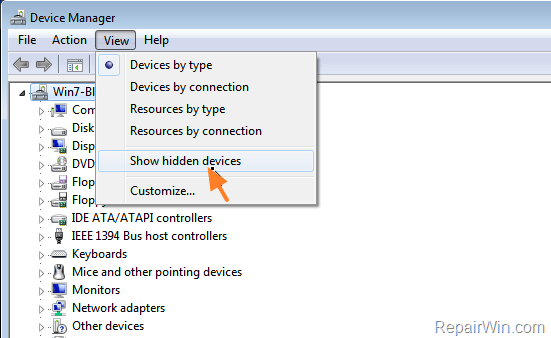I get Strict NAT while playing multiplayer games like For Honor(Ubisoft), Call Of Duty Modern Warfare's free to play Battle Royale: Warzone, GTA Online(Rockstar Games) and many other which hinders my online experience as I cannot join my other friends who are online in the game.
How can I obtain Open NAT or at least a Moderate NAT?
I have a static IP provided by the service provider.
I am using a TP-Link Router, if that information helps me finding a solution.
Thank you.
How can I obtain Open NAT or at least a Moderate NAT?
I have a static IP provided by the service provider.
I am using a TP-Link Router, if that information helps me finding a solution.
Thank you.