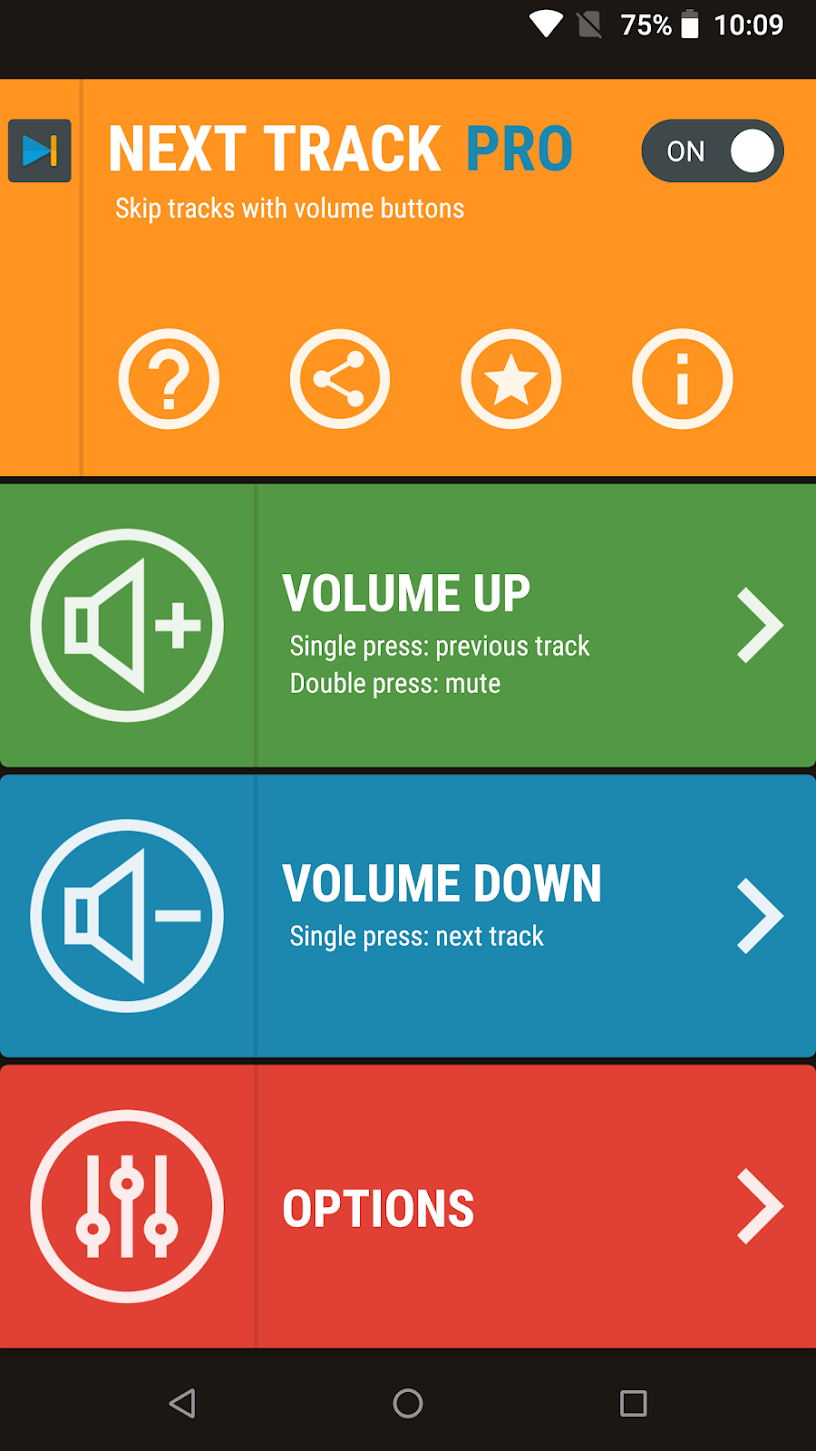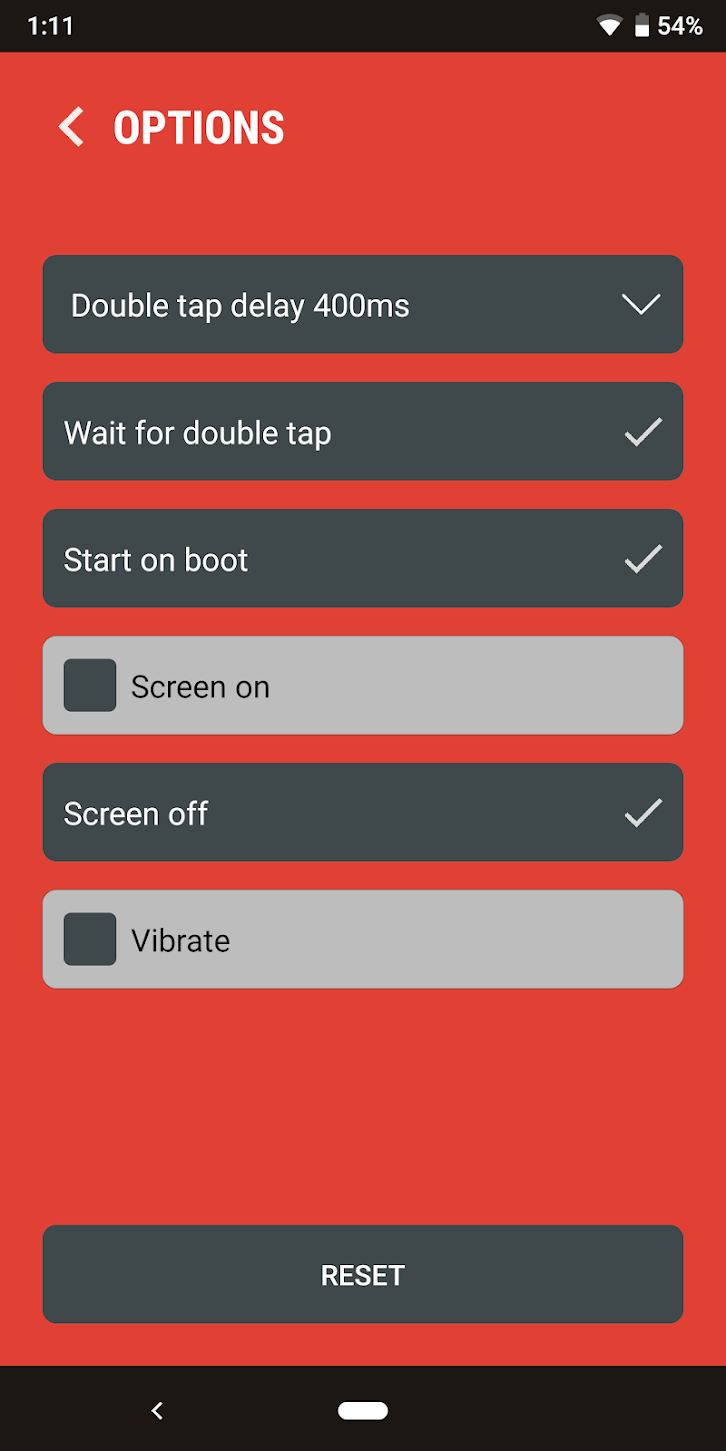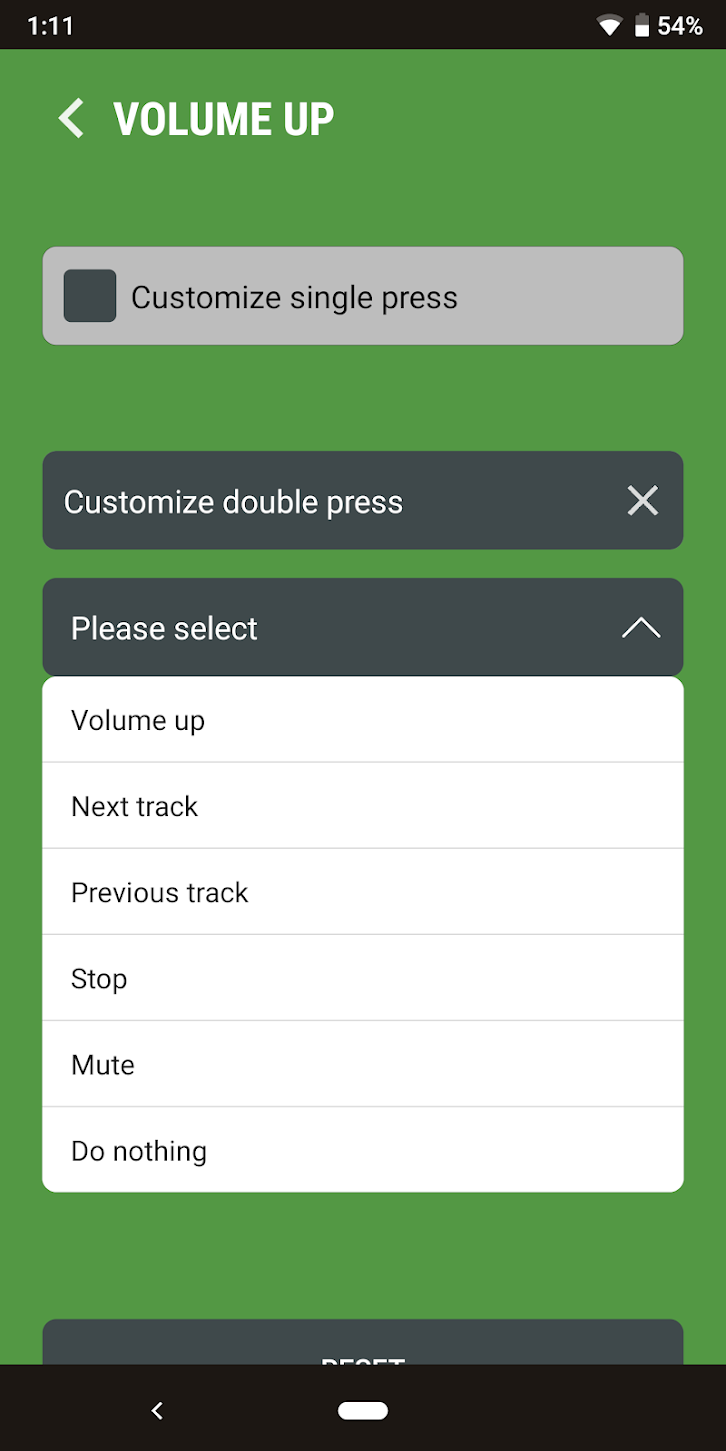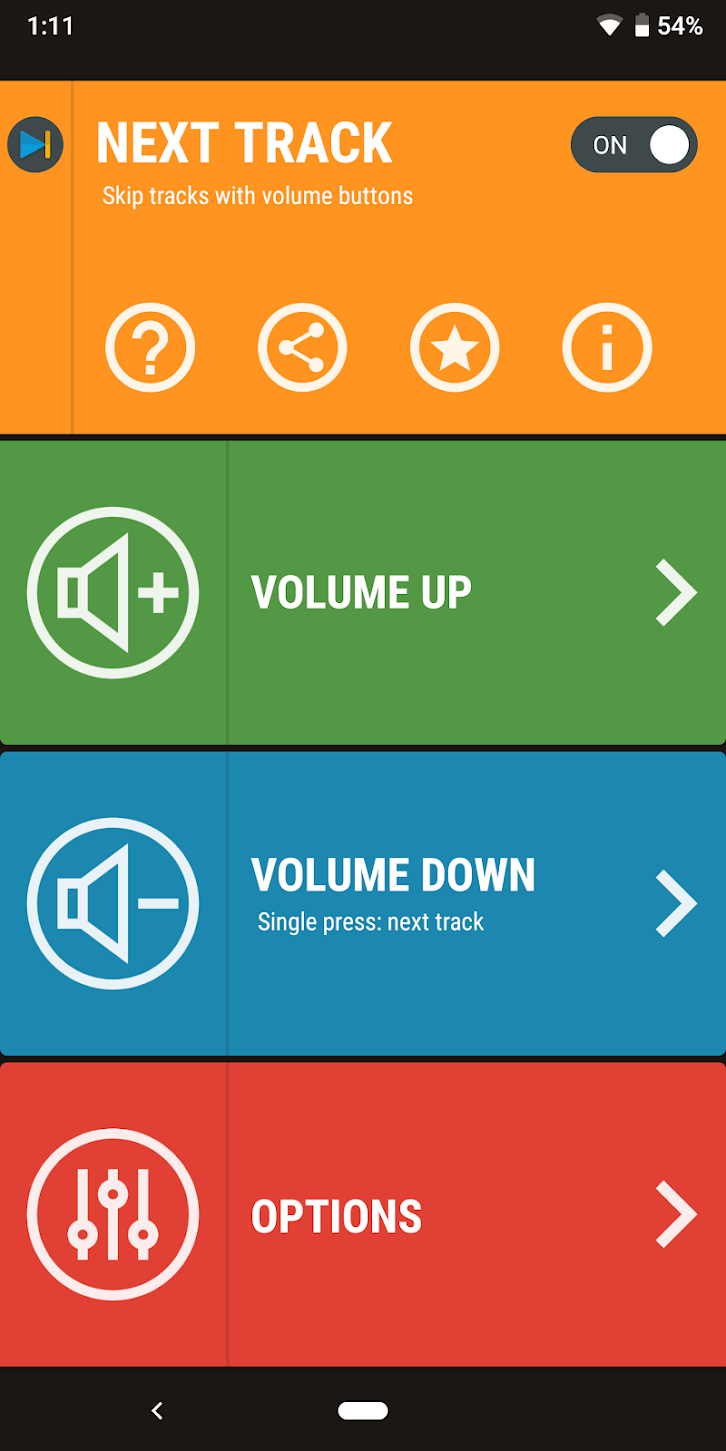Next Track: Volume button skip - Apps on Google Play
Skip tracks using the volume buttons while the screen is off
Next Track lets you skip songs, mute or stop music using your volume buttons. Next Track works with all standard music players to control music with the screen off. Remap your volume keys while listening to music.
This free download lets you try it on your phone to make sure it works. With the free version, a single press of the volume down key will skip to the next track. A double press of the volume down key will lower the volume. The volume up key is not modified. If this is all you need, you're all set! No complicated setup is required.
Free version features
• Skip to next track with one press of volume down
• Decrease volume with more than one press
• Works with the screen off
If you want to do more, upgrade to the Pro version with an easy in-app purchase to unlock all features.
Pro version features (available thru in-app payment)
• Assign actions to volume down and volume up
• Assign functions to single press and double press
• Actions available: next track, previous track, stop, mute, and do nothing
• Works with screen on, with screen off, or both
• Vibrate on key press
• Adjust double press delay
Next Track works only while music is playing. Your volume buttons work normally when music is not playing.
Please note that long press actions will not be available in this app due to limitations of the operating system. Same with Play/Pause. These actions and many others are available in my other app,
Button Mapper
Next Track does not require intrusive permissions, does not need root, does not have ads and does not collect or sell your info.