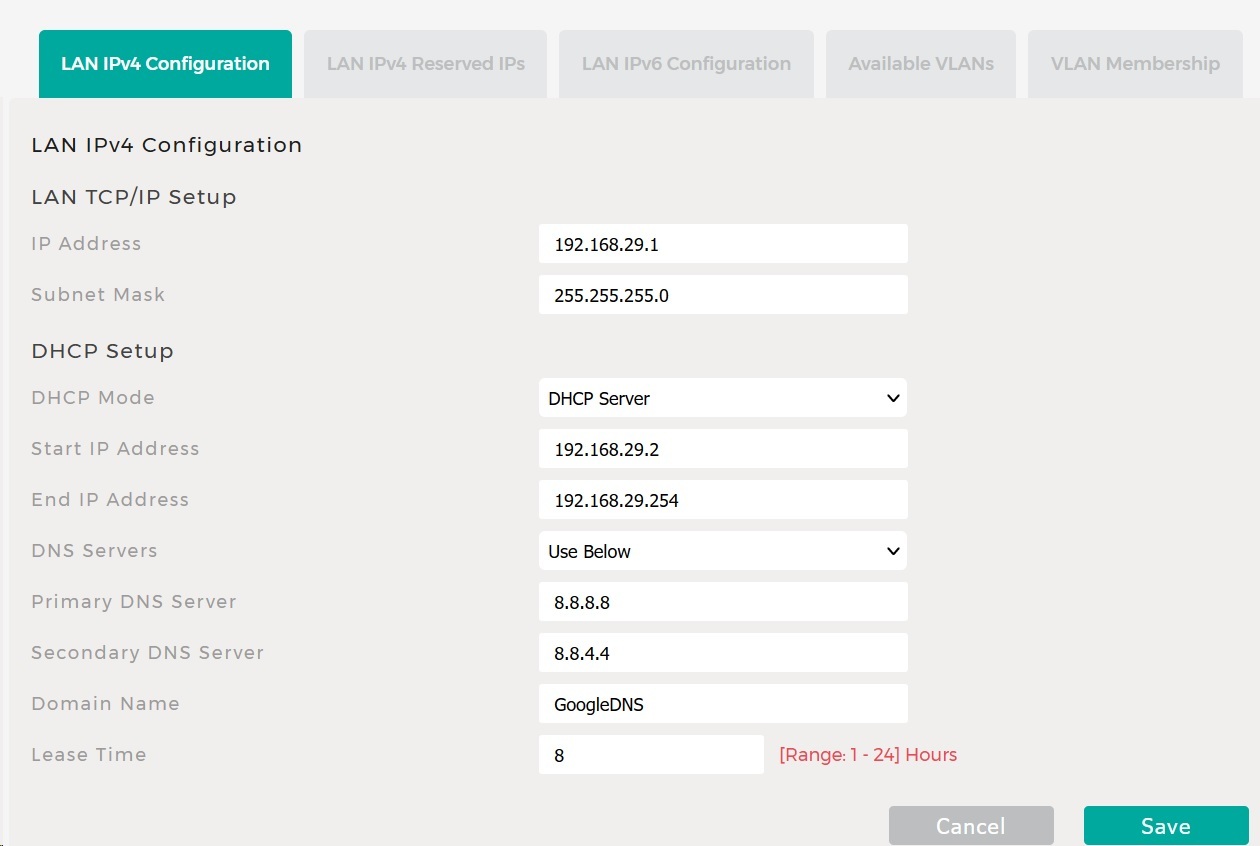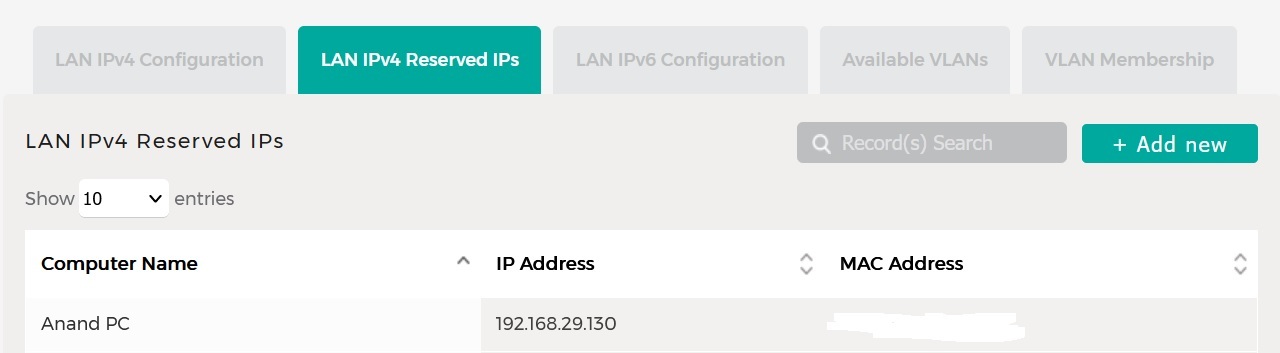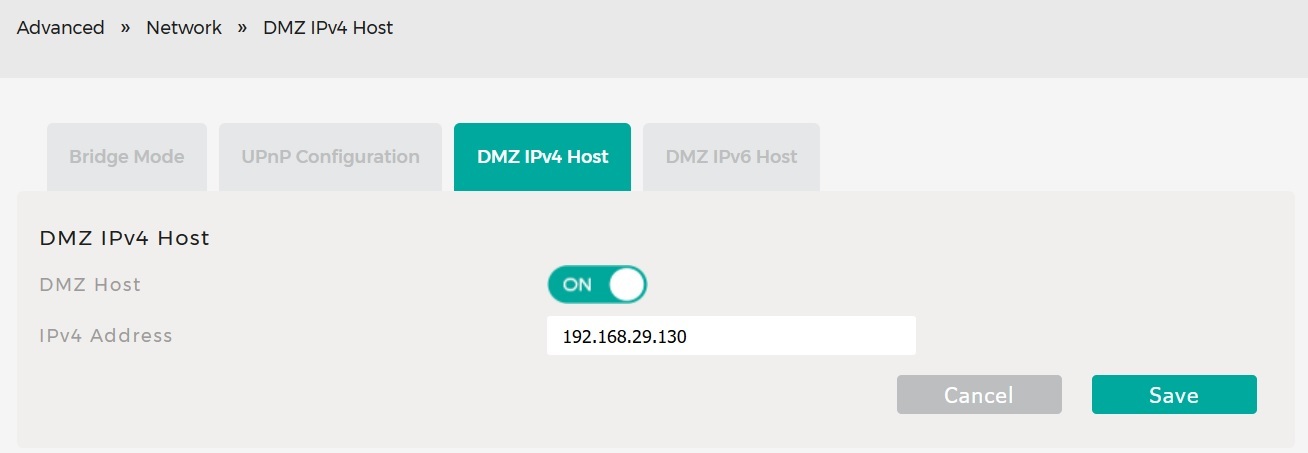I'm trying out Jio fiber trial and getting issues in some popular online multiplayer games like Fifa 22, fall guys etc. I'm not able to log into either using Jio fiber, so wanted to understand if this is an actual issue that all jio fiber users face(maybe my area issue?). In fifa 22, I rarely get to log into using an ethernet cable into my console but after getting in it's totally unplayable, so it's as good as not getting in, but this kind of indicates, that the servers to the game might not be totally blocked, but it's super high pings that are causing this(not a network guy, jus a guess). Watching some online forum threads and discussions, I got to know that people do see these errors trying to get into the games, but they simply use a VPN(like WARP), but the issue in my case is that I'm not able to use a VPN on playstation, so there's no other way around it other than the ISP providing good latency I guess. I have seen someone write about enabling some modes like UpnP etc, but I'm not sure if they would be applicable here?
One more thing, I am a 2yr+ airtel fiber user, the only reason I'm thinking of switching is that airtel decided to block a ton of sites after some govt bill to block certain sites in my area (J&K), but they mostly thought blocking whole I.P ranges would be easy for them. Now, games like fifa have their servers blocked(Totally) in airtel, which I'm trying to get unblocked parallelly as well.
Any help would be appreciated, thanks.
One more thing, I am a 2yr+ airtel fiber user, the only reason I'm thinking of switching is that airtel decided to block a ton of sites after some govt bill to block certain sites in my area (J&K), but they mostly thought blocking whole I.P ranges would be easy for them. Now, games like fifa have their servers blocked(Totally) in airtel, which I'm trying to get unblocked parallelly as well.
Any help would be appreciated, thanks.