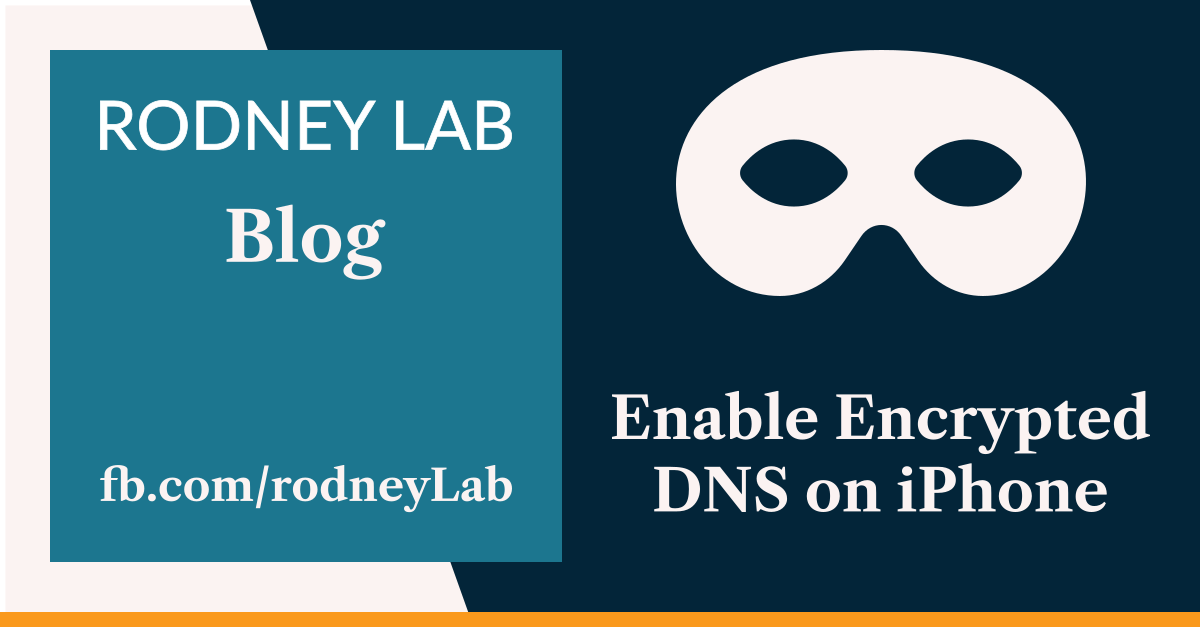I am just getting DNS errors all the time now. It used to happen weekly once or twice, but now I can't use internet without VPN(cloudfare warp here)
I can access the sites via Ip addresses and can successfuly ping them. Since Warp doesn't work with my ftth on iPhone, I can't even use the connection with my mobile.
I tried several different DNS'es including OpenDns, Google's dns, 1.1.1.1(cloudfare's work with warp idk why.) .
Never had this issue with ADSL connection we previously had. 😕 Where could be the issue? any possible fixes? I tried with DHCP disabled and manually setting ipv4 and dns which didn't work either.
I can access the sites via Ip addresses and can successfuly ping them. Since Warp doesn't work with my ftth on iPhone, I can't even use the connection with my mobile.
I tried several different DNS'es including OpenDns, Google's dns, 1.1.1.1(cloudfare's work with warp idk why.) .
Never had this issue with ADSL connection we previously had. 😕 Where could be the issue? any possible fixes? I tried with DHCP disabled and manually setting ipv4 and dns which didn't work either.
Last edited by a moderator: