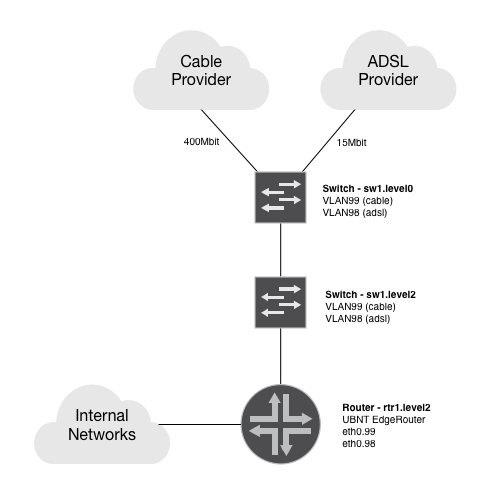D
Deleted member 63558
Hello!
I am willing to use Airtel Broadband for my main PC. (Airtel is more stable)
But, I want to use Excitel Broadband for my Secondary PC. (Excitel has good Upload Speed)
How can I make a setup so that I have a LAN Connection in between both the system as well.
Since, I use a special program which uses LAN to send data from Main to Second PC. (It is 1Gbps since the data is extreme quality video)
Thanks.
@varkey @achaudhary997 @JB700
Some Extra Reasoning:
Excitel: I cannot use Excitel on main PC because it has huge packet loss, routing issues (started recently) and frequent disconnection (happens anytime like a ghost).
Airtel: I cannot use Airtel on Second PC because upload speed is potato (shit), also if I upload something, the ping goes very high (because Airtel VDSL is not full-duplex)
I am willing to use Airtel Broadband for my main PC. (Airtel is more stable)
But, I want to use Excitel Broadband for my Secondary PC. (Excitel has good Upload Speed)
How can I make a setup so that I have a LAN Connection in between both the system as well.
Since, I use a special program which uses LAN to send data from Main to Second PC. (It is 1Gbps since the data is extreme quality video)
Thanks.
@varkey @achaudhary997 @JB700
Some Extra Reasoning:
Excitel: I cannot use Excitel on main PC because it has huge packet loss, routing issues (started recently) and frequent disconnection (happens anytime like a ghost).
Airtel: I cannot use Airtel on Second PC because upload speed is potato (shit), also if I upload something, the ping goes very high (because Airtel VDSL is not full-duplex)