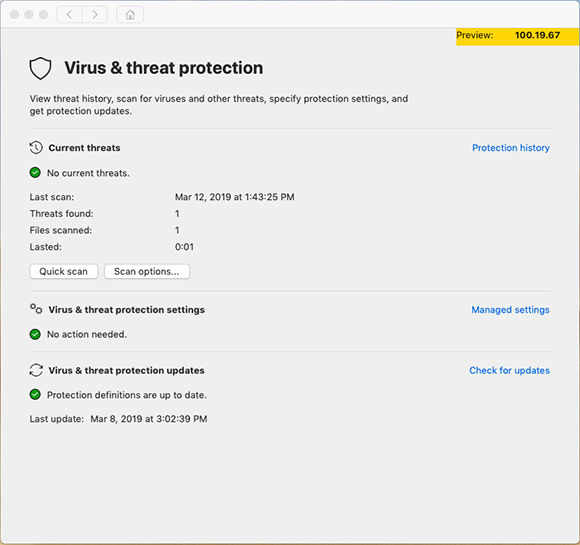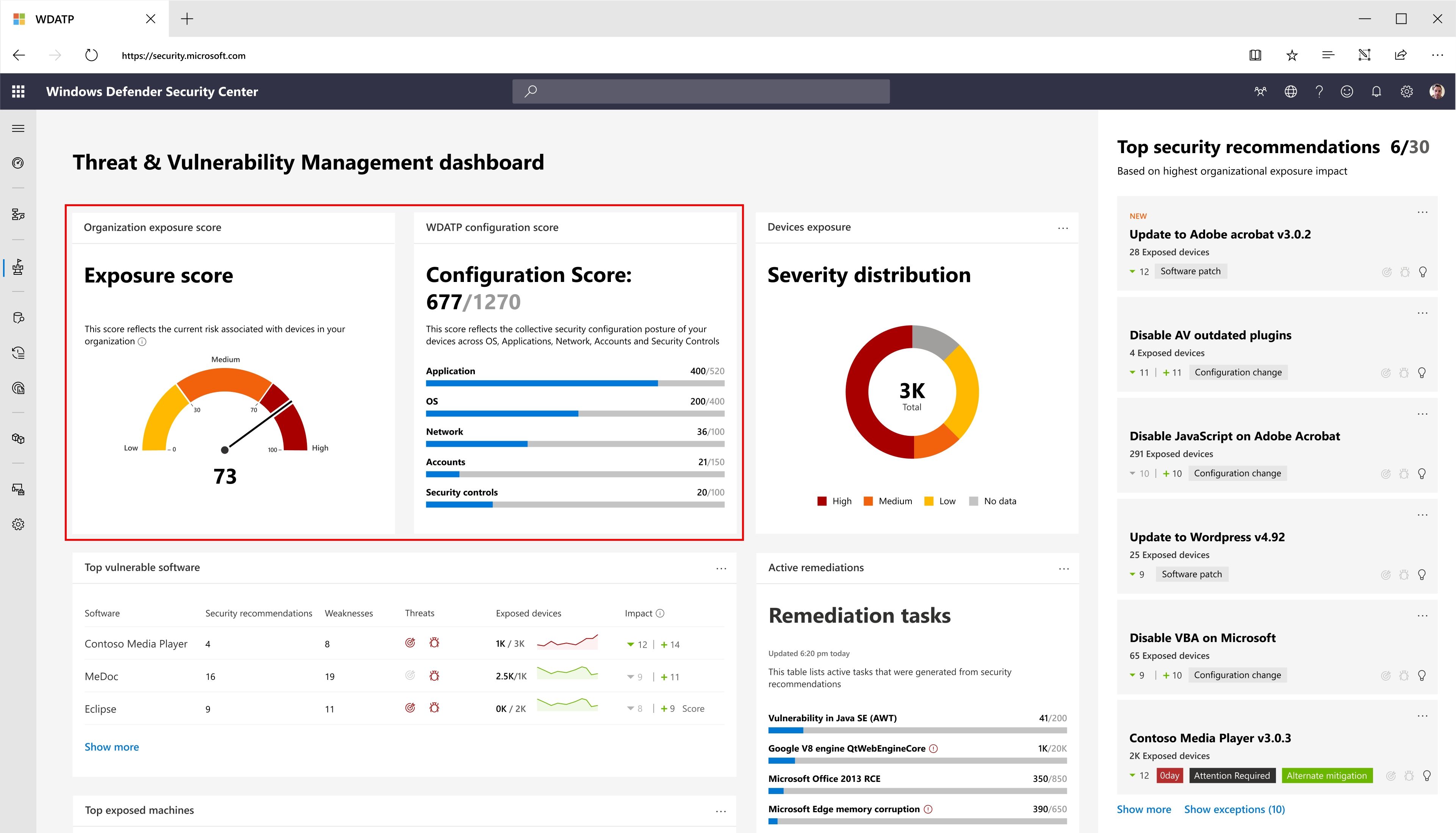Windows Defender Advanced Threat Protection is a new security service that will enable enterprise customers to detect, investigate, and respond to advanced attacks on their networks. Building on the existing security features and services Windows 10 offers today, Windows Defender Advanced Threat Protection provides a new post-breach layer of protection to the Windows 10 security stack.
Built into Windows 10, Windows Defender Advanced Threat Protection will help detect attackers and threats, provide enterprises with information to investigate the breach across endpoints, and offer response recommendations.
Protecting enterprise customers has never been more challenging as security threats are brazen and highly sophisticated. Even with the best defense, sophisticated attackers are using social engineering and zero-day vulnerabilities to break-in to corporate networks.
Last edited by a moderator: