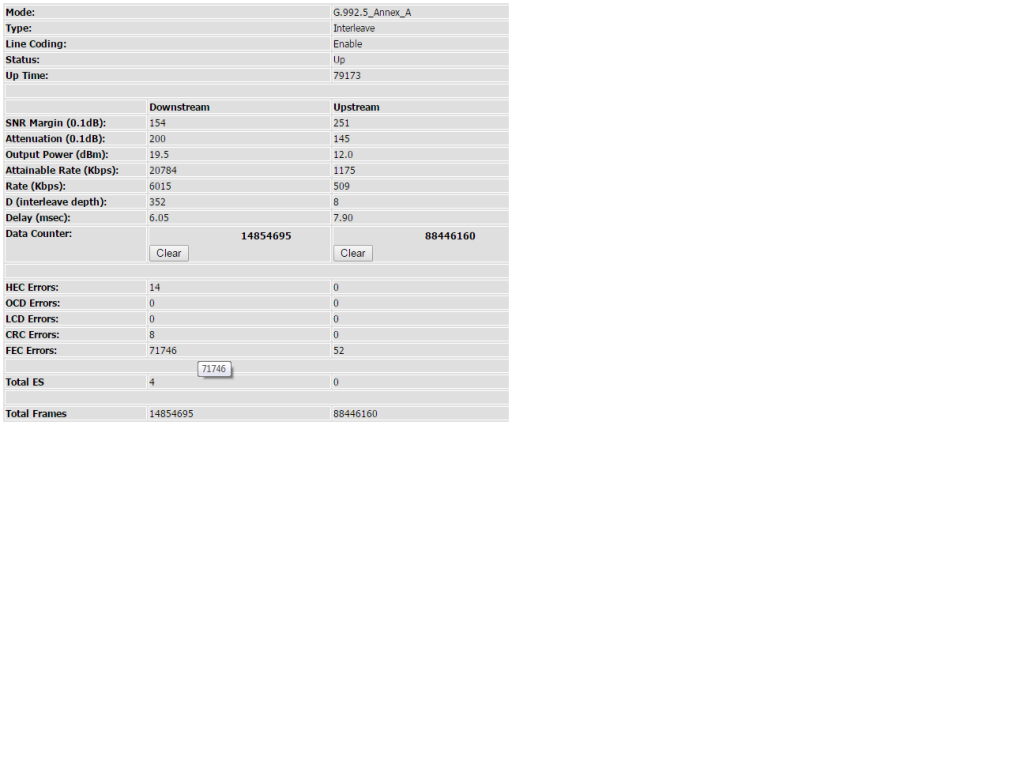there is a 8mbps upto 80gb for 2300.. granted it is expensive but like fusion says if it gives 8.5 till usa then i will willing to try it out. everything will be super smooth if we can hit 8 all the way 🙂
rt now i am on 150gb vdsl at2300.. i can live with 80gb though i wont be ecstatic abt the fup reduction.
mtnl's 10mbps is at best 2-3 for streaming. no use of higher fup unless u intend to torrent everything. i hate doing that for everything coz then i have to plan in advance what to watch n then download n keep n what not.
as for the 24mbps and all its absolute useless..no website ever streams at tht neither will we ever achieve those speeds for any practical use.
rt now i am on 150gb vdsl at2300.. i can live with 80gb though i wont be ecstatic abt the fup reduction.
mtnl's 10mbps is at best 2-3 for streaming. no use of higher fup unless u intend to torrent everything. i hate doing that for everything coz then i have to plan in advance what to watch n then download n keep n what not.
as for the 24mbps and all its absolute useless..no website ever streams at tht neither will we ever achieve those speeds for any practical use.
Last edited: