-
Amazon Deals - ToS - Warp
You are using an out of date browser. It may not display this or other websites correctly.
You should upgrade or use an alternative browser.
You should upgrade or use an alternative browser.
Google Docs
- Thread starter Sushubh
- Start date
- Replies 75
- Views 10,675
G Suite Updates Blog: Smart Compose in Google Docs now generally available
this seems to be a g suite only feature.
this seems to be a g suite only feature.
Last edited:
G Suite Updates Blog: Autocorrect now available for Google Docs on web
this seems to be available to all.
this seems to be available to all.
Last edited:

New mobile enhancements for Google Docs, Sheets, and Slides | Google Workspace Blog
Learn about updates to G Suite mobile apps to improve productivity on the go.
Stay focused when reading in Docs: Linked content can enrich documents with useful information, but it can be distracting and disrupt your reading flow if clicking a link means opening another window or app. That’s why we’re bringing the link previews you know from Docs on the web to our mobile experiences. When you click on a link in Docs, you’ll see a card with dynamic information about the content, such as the owner and latest activity for Drive files, or titles and descriptions of public links, along with a visual thumbnail. With this information, you can stay focused and decide whether to open linked content. Link previews in Docs are already available on iOS and will be rolling out to Android over the coming weeks.
Write faster and with fewer errors, in Docs: Every week, more than 3 billion keystrokes are saved with Smart Compose in Gmail, which uses Google AI to help you compose emails. Earlier this year, we launched Smart Compose in Docs on the web to help you write documents faster and reduce the chance of spelling and grammatical errors. Now, we’re bringing the power of Smart Compose to mobile, making it even faster and easier to write documents on the go. Smart Compose in Docs will roll out to G Suite customers over the next few weeks, on both Android and iOS.
Easily edit Microsoft Office files: Last year, we introduced Office editing on the web, making it easy to edit, comment, and collaborate on Microsoft Office files using Docs, Sheets, and Slides. Office editing brings the collaborative and assistive features of G Suite to your Office files and eliminates the need to convert file types. We’ll be rolling out Office editing to our Docs, Sheets, and Slides mobile apps on Android in the coming weeks, with iOS to follow later this year.
Have a focused dialogue around your content: Comments are an important tool for team collaboration, helping your team have discussions in a Doc, Sheet, or Slide, and enabling action items that keep your team moving quickly. We’re improving the user interface for comments and action items in Docs, Sheets, and Slides on mobile, making it easier for your team to collaborate on content from anywhere. With a larger, clearer commenting interface that makes it easier to scroll through and respond to comments and a quick access button to reply and @mention others, having a focused discussion with comments will be even easier. These updates are available on Android and will be rolling out to iOS in the coming months.
Google Docs will let you overlay text on images like it's 1997
Google is adding a text wrapping feature for images to Docs.

Add image watermarks in Google Docs
Quick launch summary You can now add image watermarks directly into Google Docs. Insert an image watermark This watermark image will repeat ...
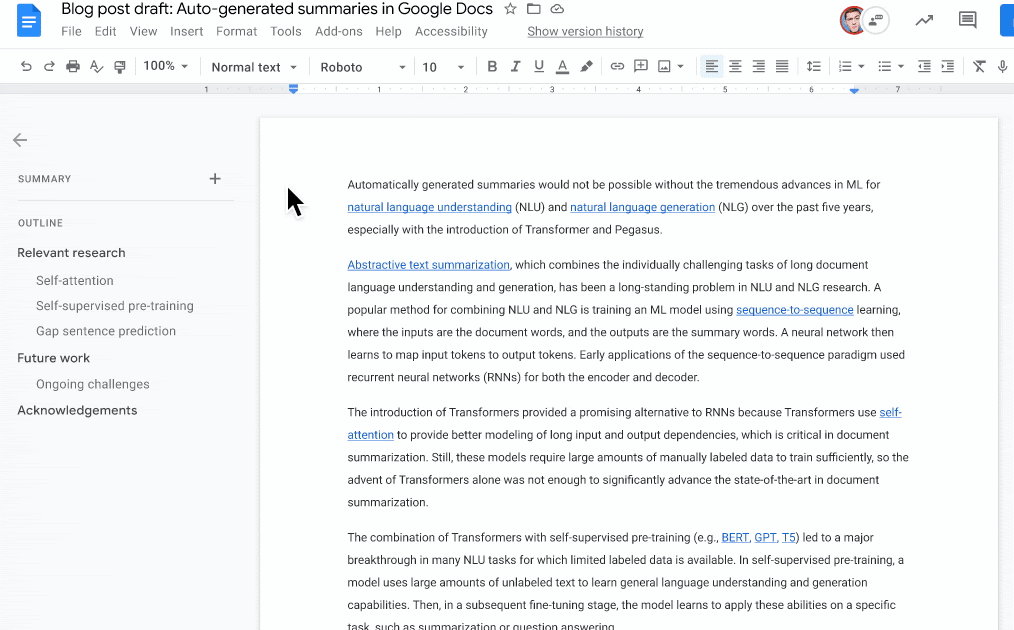
Auto-generated Summaries in Google Docs
ai.googleblog.com
