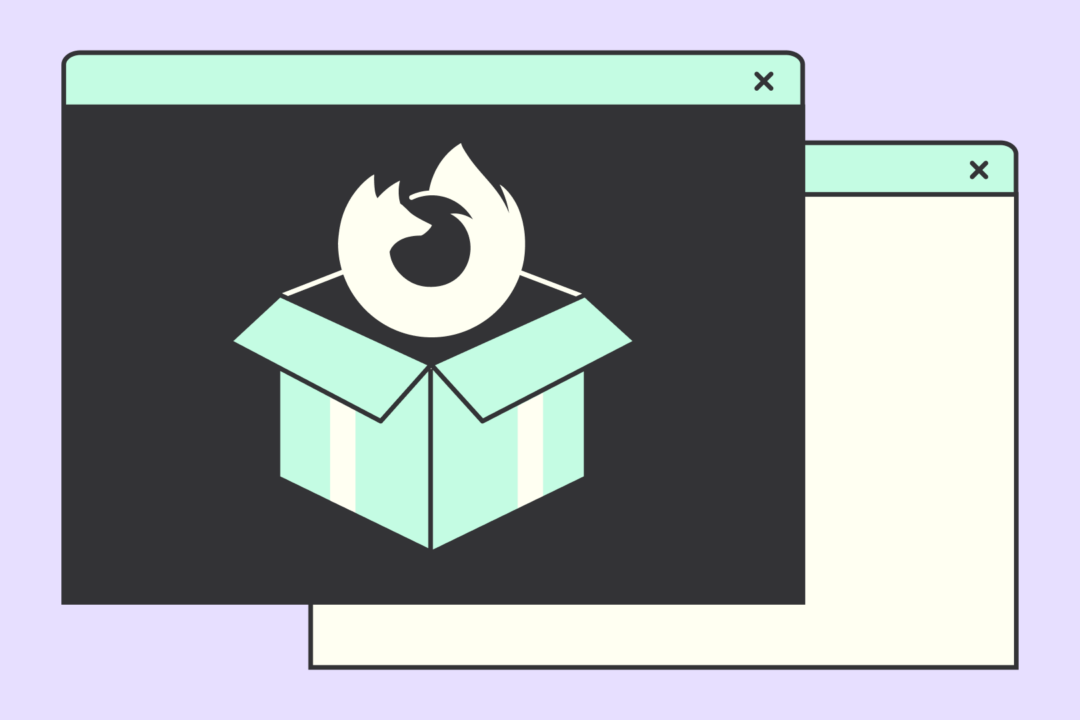Is your extension ready for Firefox for Android? Be part of the launch of a new open mobile ecosystem – Mozilla Add-ons Community Blog
During the release cycle of Firefox 120, we’ll begin to see the emergence of dozens of new, openly available extensions on Firefox for Android on addons.mozilla.org (AMO). We’re taking a ...