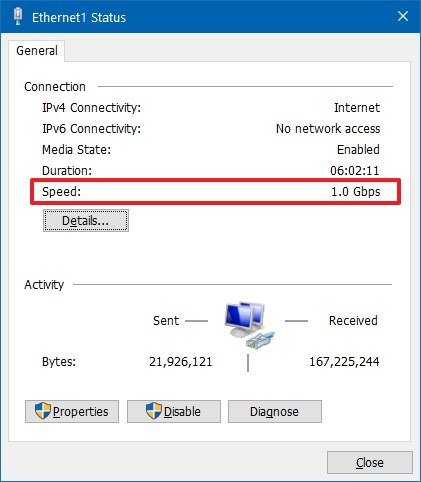i think you should get an 8 port one, it's not much more expensive and it could end up being useful in future.How is this for an unmanaged switch? I don't think I would ever need more than 4/5 ports anyways.
-
Amazon Deals - ToS - Warp
You are using an out of date browser. It may not display this or other websites correctly.
You should upgrade or use an alternative browser.
You should upgrade or use an alternative browser.
What's the best way to wire up my router to multiple devices with a 50-100 feet gap?
- Thread starter LordSpymaster
- Start date
- Replies 66
- Views 6,245
LordSpymaster
(╯°□°)╯︵ ┻━┻
True I have my eyes on the 8 port one too. But I've thought about it and don't really think I would need more than 4/5 ports for at least the next 5 years or so. Hence planning for this one.
LordSpymaster
(╯°□°)╯︵ ┻━┻
So it's done. The switch is inside the room and got 2 more wires done for laptop and till the AP. Got charged 50/m for 68m, 20 per ethernet switch/port, 980 for correcting my already installed IP camera system and GST at 18%. Now the LAN is giving me decent pings, jitter is low and overall seems to be quite good. 1 thing left to test out is the laptop to laptop transfer over the LAN.
Oh and the unmanaged switch I bought works perfect too.
Oh and the unmanaged switch I bought works perfect too.
LordSpymaster
(╯°□°)╯︵ ┻━┻
About 5.3K Including the IP camera + the cost of the switch.
Wired speeds below:

Ping test to Bangalore: Ping test - 30 ms - 2021-06-12 07:43
"" to Singapore: Ping test - 77 ms - 2021-06-12 07:45
"" to NY: Ping test - 225 ms - 2021-06-12 13:36
Wired speeds below:

Ping test to Bangalore: Ping test - 30 ms - 2021-06-12 07:43
"" to Singapore: Ping test - 77 ms - 2021-06-12 07:45
"" to NY: Ping test - 225 ms - 2021-06-12 13:36
LordSpymaster
(╯°□°)╯︵ ┻━┻
I'll check again but I'm pretty sure mine said 1000 Mbps or similar. Will update in a few.
LordSpymaster
(╯°□°)╯︵ ┻━┻
Yup, 1Gbps is shown here:I'll check again but I'm pretty sure mine said 1000 Mbps or similar. Will update in a few.

LordSpymaster
(╯°□°)╯︵ ┻━┻
Not really concerned, and am happy that the extender performs better after converting to an AP (compared to a wireless extender earlier).
Speeds on extender are always dicey, do expect drops in speeds
In this case, extender is indeed working as a router (AP Mode). Since extender is using a wired backhaul, performance should match a router of similar configuration.
LordSpymaster
(╯°□°)╯︵ ┻━┻
So about 1 week in and getting a wired connection done has been probably 2021's best decision of mine lol. I knew it would help but the reduction in my frustration while working from home over a wifi connection has been reduced post the LAN setup.
All 5 ports on the switch are now in use, and I find there to be no need for more ports. Buffering/lags on TV, PS5, YT, etc have reduced. 😍
All 5 ports on the switch are now in use, and I find there to be no need for more ports. Buffering/lags on TV, PS5, YT, etc have reduced. 😍
Similar threads
- Question
- Replies
- 12
- Views
- 1,047
D
- Replies
- 1
- Views
- 1,154
- Replies
- 11
- Views
- 3,170