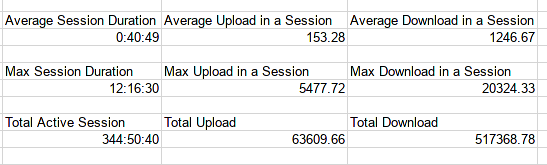So we had BSNL ADSL broadband since many ages however last year was the final tipping point. Fares were hiked saying we're giving you 10Mbps connection and the locak exchange set max speed only at 2Mbps. I had to fight through CPGRAMS and they said they can only give max of 4Mbps despite our house being only a stone's throw aaway fromt he local exchange, which they rolled back only after a week to 2Mbps. Frustrated with their don't care attitude I just disconnected their connection. FTTH at that time was somewhat pricey and I got no response from them a month after applying for a new connection, I left it as is.
Come today, I was just casually looking BSNL's fiber plans and saw the Fiber Basic/plus plans and I was intrigued. Turns out the local exchange had converted the security guy's booth next to the gate into a FTTH office (lol). he had this to say.
Fiber Basic/Basic Plus plans have not been authorised for this franchisee and so they arent available. Cheapest plans are some 750CUL? or the 799 100Mbps 3300GB. He added the fiber basic 450/600 plans will never come to our area.
He offers some Syrotech ONU? for Rs 3800 and does not have any options for cheaper modem-only-non-wifi equipment. He says if I buy equipment from outside, he has to upload some BSNL firmware? if it fails then he cannot register or merge? and wont work.
He says installation charge will be included with the first bill, around 500Rs or more but he cannot confirm or even give an approximate how much this will be.
So here are my questions :
Thanks in advance and Merry Christmas!
J. Hoe
Come today, I was just casually looking BSNL's fiber plans and saw the Fiber Basic/plus plans and I was intrigued. Turns out the local exchange had converted the security guy's booth next to the gate into a FTTH office (lol). he had this to say.
Fiber Basic/Basic Plus plans have not been authorised for this franchisee and so they arent available. Cheapest plans are some 750CUL? or the 799 100Mbps 3300GB. He added the fiber basic 450/600 plans will never come to our area.
He offers some Syrotech ONU? for Rs 3800 and does not have any options for cheaper modem-only-non-wifi equipment. He says if I buy equipment from outside, he has to upload some BSNL firmware? if it fails then he cannot register or merge? and wont work.
He says installation charge will be included with the first bill, around 500Rs or more but he cannot confirm or even give an approximate how much this will be.
So here are my questions :
- Our house is less than 500 meters from the exchange. I think our neighbor already has FTTH/ How much could the installation charges be?
- Is there any security deposit? I kinda forgot to ask him this question.
- How much of what he said about the equipment (ONU/ONT/EPON/GPON? I'm sorry but Im not familiar with terminologies used for equipments in FTTH) ? Can I get the modem equivalent outside with just a LAN port and use it with my router? I have a TP-Link archer C5 and Netgear R7000 and really dont want the shitty router they give as default.
- If I can use the model from outside, whats a cheap but decent option? If Im forced to get the 799 plan, I'm guessing I'll need a decent/ one to get the full speeds. Truth be told, I want the whole ordeal to be as cheap as possible.
- How much of the 450/599 plan being not available true? Can I switch plans to cheaper options if they're available after getting the connection? I want the 599 plan, 100Mbps vs 60Mbps does not make a huge difference in my case, I used to have ACT Fibernet with 100Mbps earlier elsewhere.
Thanks in advance and Merry Christmas!
J. Hoe