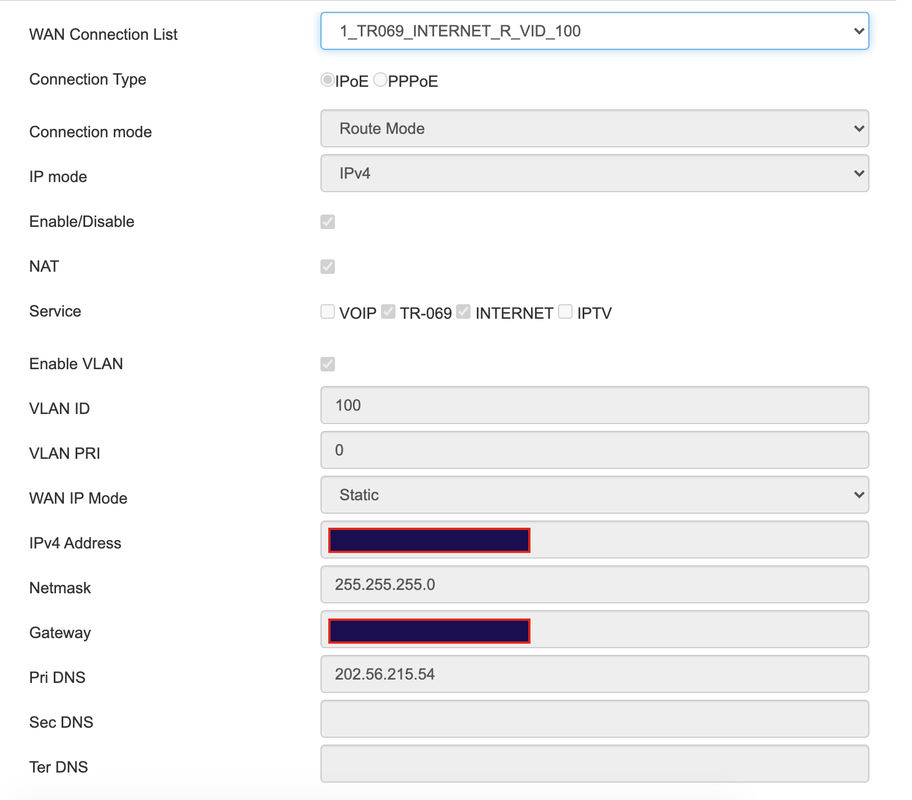one question guys: I just shifted my airtel connection and they gave me a Nokia G2425G-a router and asked me to keep old Nokia G140w-c. There are few dead zones in this new place and hence, I would like to use G140w-c as a wireless repeater. I repeat I would like to achieve this without a lan cable connected between 2 devices.
Something similar was achieved here but with a TP-Link router
Source
I am unable to find bridge options in Nokia G140w-c.
Look forward to your response!!
Something similar was achieved here but with a TP-Link router
Source
I am unable to find bridge options in Nokia G140w-c.
Look forward to your response!!