Windows' 'Your Phone' puts mobile files and alerts within reach
Satya Nadella hasn't even taken the stage to kick off Microsoft's Build developer conference here in Seattle, but the company has already released some news ahead of its opening-day keynote. Among the tidbits is that Windows is soon getting something called "Your Phone," a drag-and-drop experience that makes it easier for Windows users to access their phone's notifications and files from their desktop. Though this experience is at its best with Android phones, Microsoft is also providing some limited continuity for iOS devices in the form of shared browsing data. The catch? You need Microsoft's Edge browser installed on both your Windows machine and iPhone or iPad.

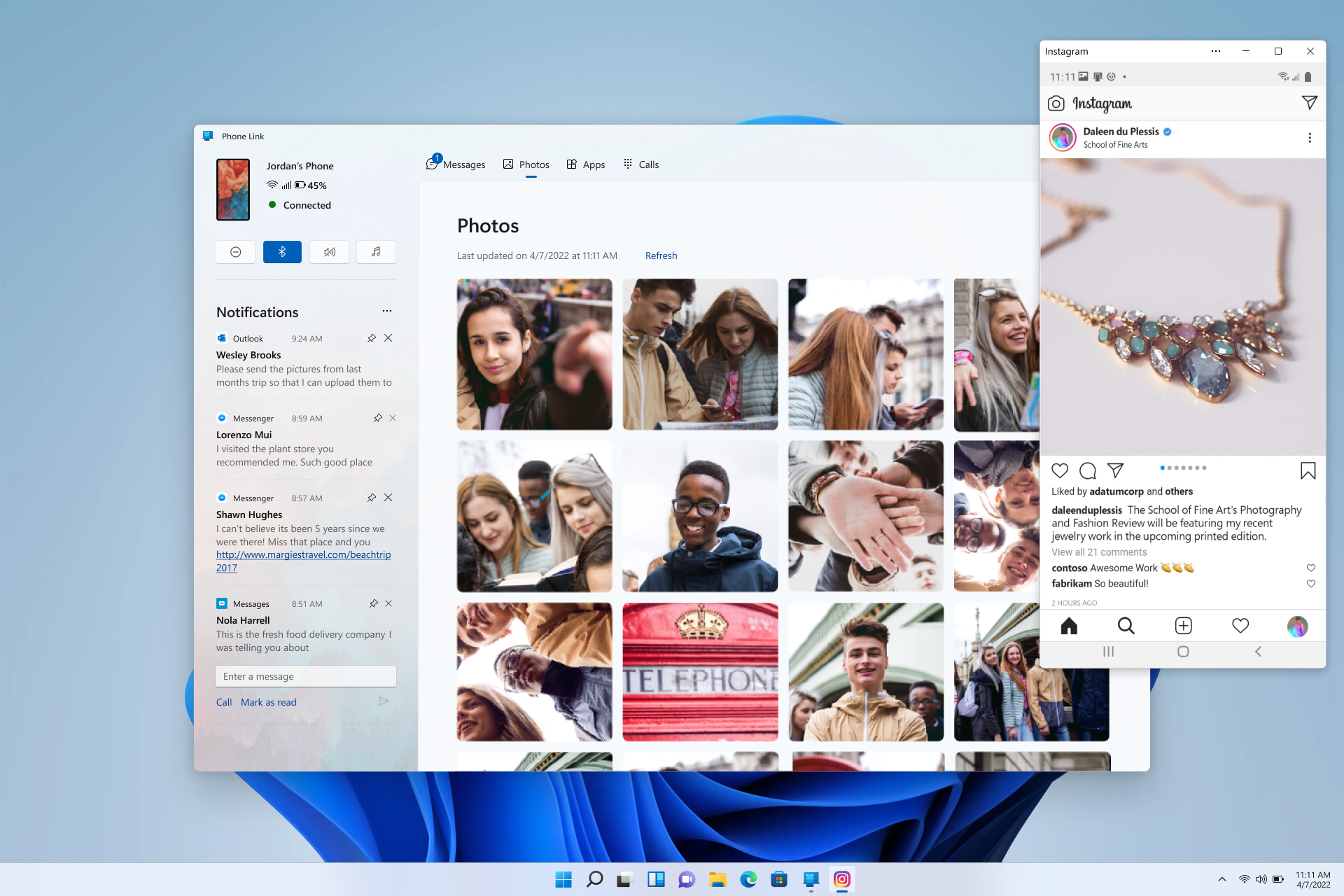

/cdn.vox-cdn.com/uploads/chorus_asset/file/24466787/Phone_Link.png)